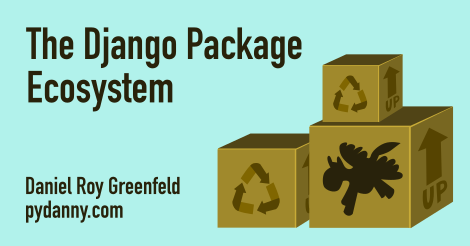How To Create Installable, Reusable Django Packages
What I mean by an "installable Django package": a reusable component that can be shared across Django projects, allowing us to combine our own efforts with others. Some examples include:
Ever want to quickly create a similarly installable Django package to submit to PyPI and Django Packages? One that goes beyond the basics described in the Django tutorial? Specifically, a package that includes:
- Test runner so you don't need a example/test project (Although those can be useful).
- The important configuration in place: Travis, editorconfig, gitignore, etc.
- The important documentation in place: Readme, License, Read the Docs-ready Sphinx docs, etc.
- Static files ready to go.
- A base DTL/Jinja2 template ready to go.
- All those other fiddly bits not included in
django-admin.py startappthat are hard to remember.
Well, here's how I do it.
Introducing cookiecutter-djangopackage
cookiecutter-djangopackage is a Cookiecutter template for creating reusable Django packages. Using it is easy:
First, get Cookiecutter. Trust me, it's awesome:
$ pip install cookiecutterNow run it against this repo:
$ cookiecutter https://github.com/pydanny/cookiecutter-djangopackage.gitYou'll be prompted to enter some values. Enter them. Then an installable Django package will be built for you.
Warning: app_name must be a valid Python module name or you will
have issues on imports.
Enter the new package (in my case, I called it 'newpackage') and look
around. Open up the AUTHORS.rst, setup.py, or README.rst files and
you'll see your input inserted into the appropriate locations.
Speaking of the README.rst, that file includes instructions for
putting the new package on PyPI and Django
Packages.
newpackage
├── .editorconfig
├── .gitignore
├── .travis.yml
├── AUTHORS.rst
├── CONTRIBUTING.rst
├── HISTORY.rst
├── LICENSE
├── MANIFEST.in
├── Makefile
├── README.rst
├── newpackage
│ ├── __init__.py
│ ├── models.py
│ ├── static
│ │ ├── css
│ │ │ └── newpackage.css
│ │ ├── img
│ │ │ └── .gitignore
│ │ └── js
│ │ └── newpackage.js
│ └── templates
│ └── cheese
│ └── base.html
├── docs
│ ├── Makefile
│ ├── authors.rst
│ ├── conf.py
│ ├── contributing.rst
│ ├── history.rst
│ ├── index.rst
│ ├── installation.rst
│ ├── make.bat
│ ├── readme.rst
│ └── usage.rst
├── requirements-test.txt
├── requirements.txt
├── requirements_dev.txt
├── runtests.py
├── setup.cfg
├── setup.py
├── tests
│ ├── __init__.py
│ └── test_models.py
└── tox.iniNow, instead of monkeying around for awhile doing copy/paste package setup, I'm immediately ready to write code.
Summary
cookiecutter-djangopackage does a lot, but even with its tight focus on package creation it could do more. Some of the things I would love to see included in the future:
- Option for Appveyor CI support
- Option to replace
django.testwithpy.test. - Generation of model boilerplate, admin, and CRUD views.
- More in the issue tracker.
Try it out and let me know what you think. I'm open to new ideas and receiving pull requests.
Tags: python python3 django cheatsheet django packages