awesome-slugify: Human-readable URL slugs from any string
note: The introduction mentions Django and Plone. However, this is not an article about Django or Plone.
Introduction
Years ago, when I was working with Plone at
NASA, one thing I dreaded was when content editors
would copy-and-paste from Microsoft Word into the title bar. All kinds
of funny characters would appear in the title bar and URL. I would have
to go into the database (ZODB) and fix things. Things didn't get better
until Reed O'Brien turned on a title
validator (probably in Plone.i18n).
When we started using Django, one thing
that made it nice was the presence of it's
slugify()
function and template filter. Inspired by the newspaper industry, this
function it easier on both content editors and software engineers. In
any case, using slugify() we completed a number of projects, with
NASA Science being the only public one I
worked on.
As much as the slugify() function was useful, there were problems. As
I discovered time and time again over the years, it didn't handle
unicode. Or rather, it handled
them by simply vanishing non-ASCII unicode characters. For example:
>>> from django.utils.text import slugify
>>> slugify(u"straße") # German for road
u"strae"If you read German, you'll know that the default Django slugify()
function is converting the word 'road' to nonsense. For sites dealing
with internationalization, this won't do. So over three years ago while
at Mozilla, Pinterest
engineer Dave Dash created
unicode-slugify. From
then on we could do this:
>>> from slugify import slugify
>>> slugify(u"straße") # Again with the German word for road
u"straße"What If I'm Not Using Django?
While a very nice tool, this package is dependent on Django's internal machinery to operate, which is a problem for non-Django users. While we could use Python's unicodedata library to resolve unicode to slugs, wouldn't it be nice if there was a nicely packaged/tested solution?
Fortunately, such a nicely packaged/tested solution exists, and it's awesome!
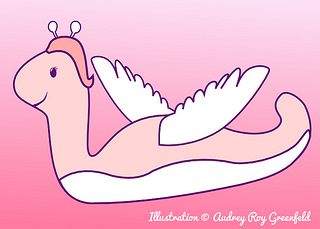
Introducing awesome-slugify
Created and maintained by Dmitry Voronin, awesome-slugify is easy to use and 100% independent from Django. You call it thus:
>>> import slugify
>>> slugify.slugify(u"straße") # Yet again the German for road
u'strasse'Works! Hooray!
However, please note that unlike the Django-only unicode-slugify
package which preserves the non-ASCII characters, awesome-slugify
transformed the German 'ß' into an ASCII substitution of 'ss'. This
is similar to how the popular
python-slugify package
works. While this behavior of translating unicode to ASCII might work
for English-only sites, it's not so useful for the rest of the world.
Fortunately, awesome-slugify also provides the incredibly useful
slugify_unicode() function:
>>> import slugify
>>> slugify.slugify_unicode(u"straße") # What is it with German Roads?
u'stra\xdfe'
>>> slugify.slugify_unicode(u"straße") == u"straße"
TrueUsing awesome-slugify
Rather than describe awesome-slugify in paragraph format, here is working test code (using pytest which I described before) that explains what we can do:
# -*- coding: utf-8 -*-
# test_awesome_slugify.py
from __future__ import unicode_literals
import pytest
from slugify import slugify, slugify_unicode
def test_simple():
txt = "This is basic functionality!!! "
assert slugify(txt) == "This-is-basic-functionality"
def test_remove_special_characters():
txt = "special characters (#?@$%^&*) are also ASCII"
assert slugify(txt) == "special-characters-are-also-ASCII"
def test_basic_accents_and_backslash_escapes():
txt = 'Where I've gone before'
assert slugify(txt) == "Where-Ive-gone-before"
@pytest.fixture
def accents():
return u'Àddîñg áçćèńtš tô Éñgłïśh íš śīłłÿ!'
def test_accents(accents):
assert slugify(accents) == "Adding-accents-to-English-is-silly"
def test_keep_accents(accents):
assert slugify_unicode(accents) == \
'Àddîñg-áçćèńtš-tô-Éñgłïśh-íš-śīłłÿ'
def test_keep_accents_lower(accents):
# Because awesome-slugify doesn't lower() while slugify, we
# have to do it ourselves. I'm torn if I like this or hate it
assert slugify_unicode(accents).lower() == \
'àddîñg-áçćèńtš-tô-éñgłïśh-íš-śīłłÿ'
def test_musical_notes():
txt = "Is ♬ ♫ ♪ ♩ a melody or just noise?"
assert slugify(txt) == "Is-a-melody-or-just-noise"
assert slugify_unicode(txt) == "Is-a-melody-or-just-noise"
def test_chinese():
txt = "美国" # Chinese for 'America'
assert slugify(txt) == "Mei-Guo"
assert slugify_unicode(txt) == "美国"
def test_separator():
txt = "Separator is a word I frequently mispell."
result = slugify(txt, separator="_", capitalize=False)
assert result == "Separator_is_a_word_I_frequently_mispell"
if __name__ == "__main__":
pytest.main()Easy to use as any good slugify() function!
Restricting the length of a returned slug
When using awesome-slugify's slugify() and slugify_unicode()
functions, the max_length argument acts in an interesting fashion. On
very short strings it removes longer words to make things fit. As the
author of awesome-slugify is Russian, and the Russian language, as
far as I know, doesn't have prepositions (words like 'the' and 'a')
this makes sense.
Let's take a look, shall we?
# -*- coding: utf-8 -*-
# test_awesome_slugify_max_length.py
import pytest
from slugify import slugify, slugify_unicode
def test_max_length_tiny():
# Removes the longer words to fit smaller words in.
txt = "$ is a special character, as is #."
assert slugify(txt, max_length=10) == "is-a-as-is"
def test_max_length_medium():
# Keeps in prepositions, but removes meaningful words.
txt = "$ is a special character, as is #."
assert slugify(txt, max_length=15) == "is-a-special-as"
def test_max_length_realistic():
# Long enough that long words are not removed from the string in favor
# of shorter words.
txt = """This sentence illuminates the method that this package
handles truncation of longer strings.
"""
assert slugify(txt, max_length=50) == \
"This-sentence-illuminates-the-method-that-this-of"
# The next few tests cover how the max_length argument handles truncation
# inside of a word. When working with longer word languages, like German,
# understanding how your chosen slugify() function works is important.
def test_truncating_word():
# This demonstrates taking a long German word and truncating it.
txt = u"Rindfleischetikettierungsüberwachungsaufgabenübertragungsgesetz"
assert slugify(txt, max_length=40) == \
"Rindfleischetikettierungsuberwachungsauf"
assert slugify_unicode(txt, max_length=40) == \
u"Rindfleischetikettierungsüberwachungsauf"
def test_truncating_varying_letter_size():
# Truncating unicode slugs is challenging. For example, the German
# letter 'ß' is 'ss' in English. Should a slugify's max_length
# argument use the German or the English length? In the case of
# awesome-slugify, it uses the length of English letter for both the
# slugify() and slugify_unicode() functions.
txt = u"straße" # I really can't stop using German roads.
assert slugify(txt, max_length=5) == "stras"
assert slugify_unicode(txt, max_length=5) == u"straß"
if __name__ == "__main__":
pytest.main()What's Next?
As demonstrated, awesome-slugify covers many common use cases.
Nevertheless, in my next blog
post
I cover how to write custom language slugify() translation functions
using awesome-slugify.
Update 2013/01/23 Thanks to flying-sheep, I Changed 'equivalent' to 'substitution' in describing the unicode-to-ASCII translation. This is because 'ss' is not a precise translation of 'ß'.
Tags: python django unicode i18n
